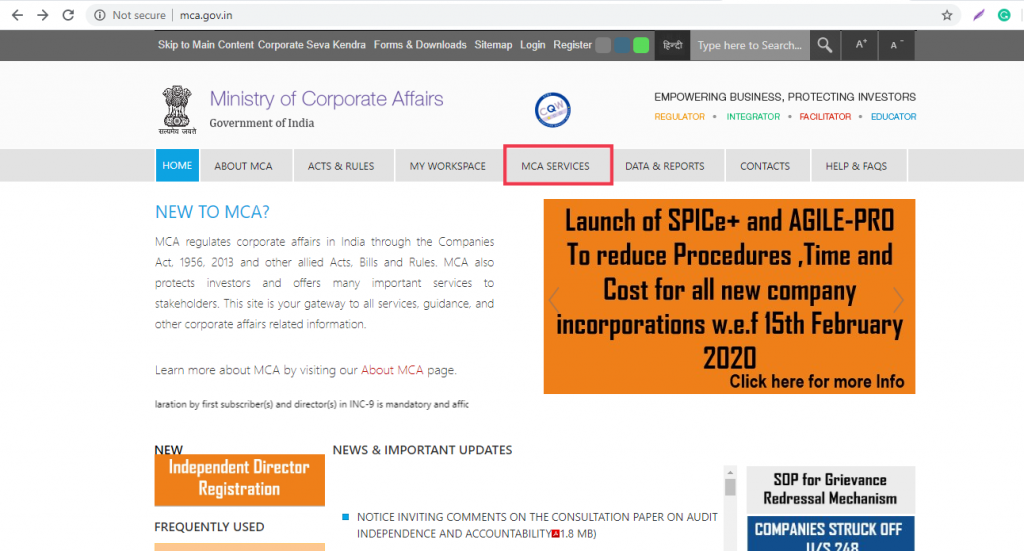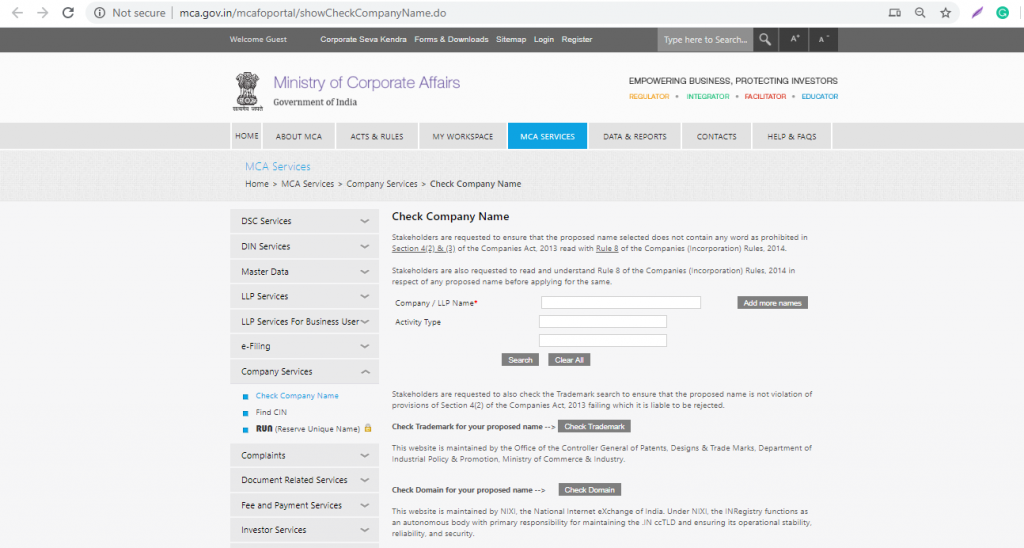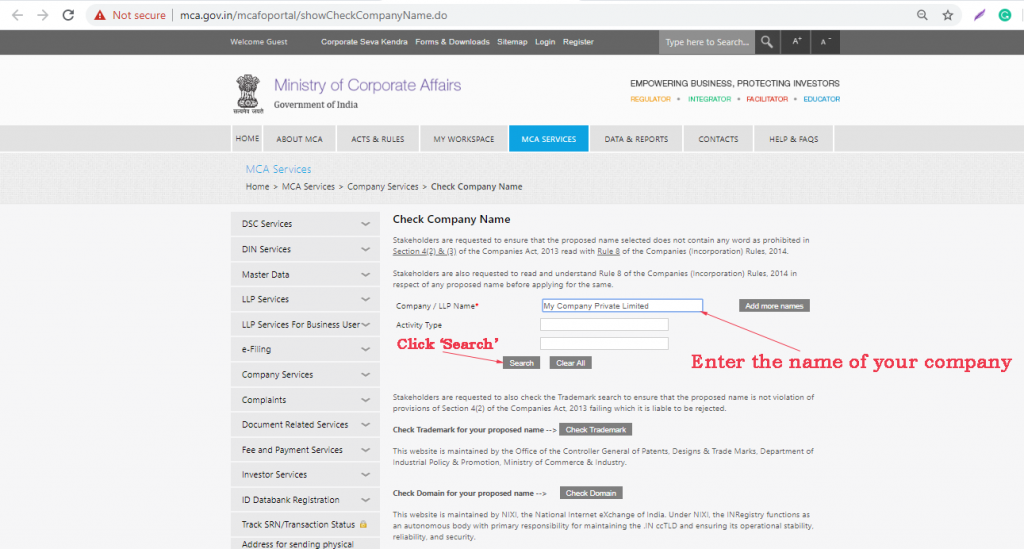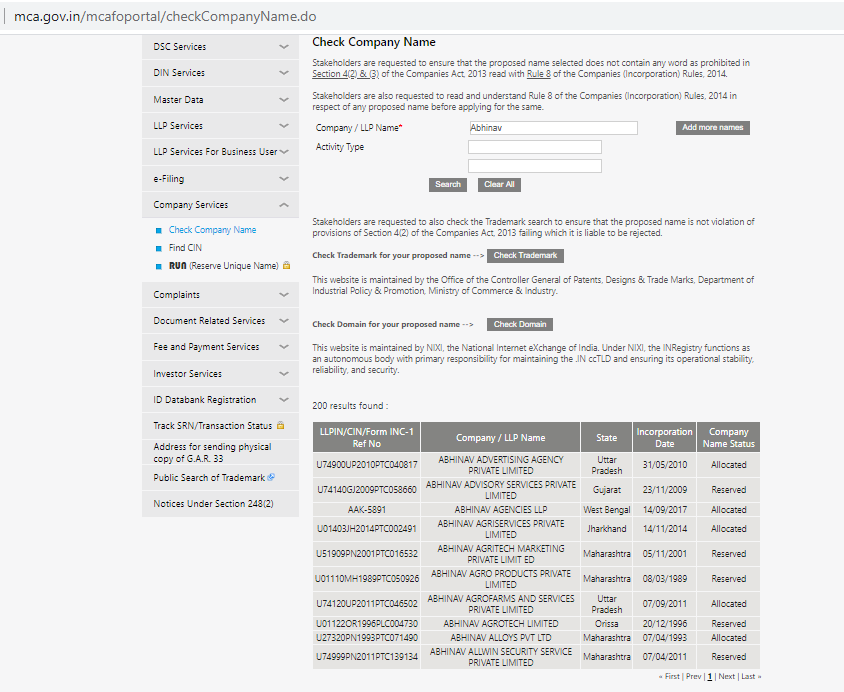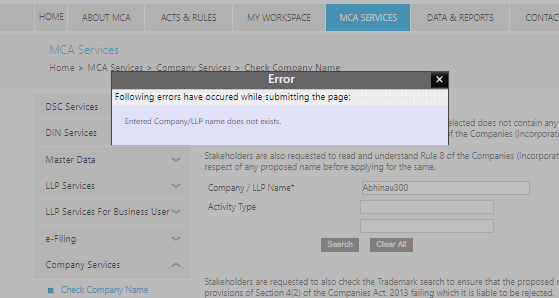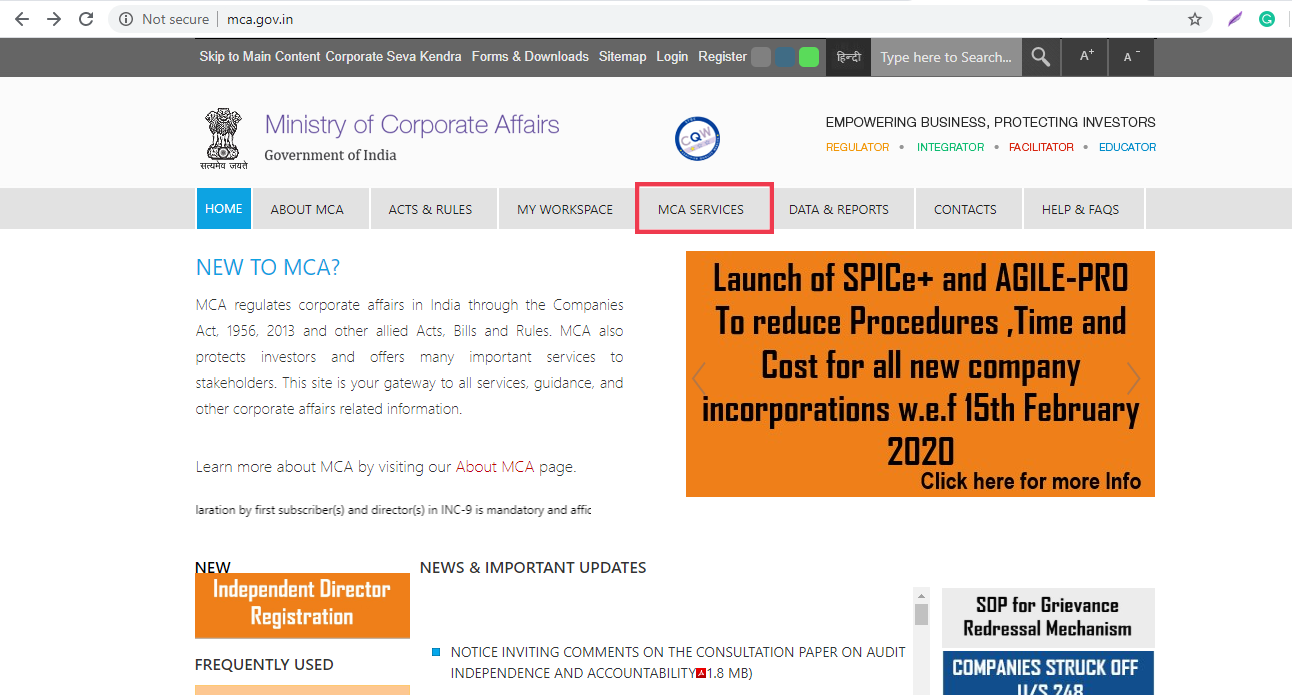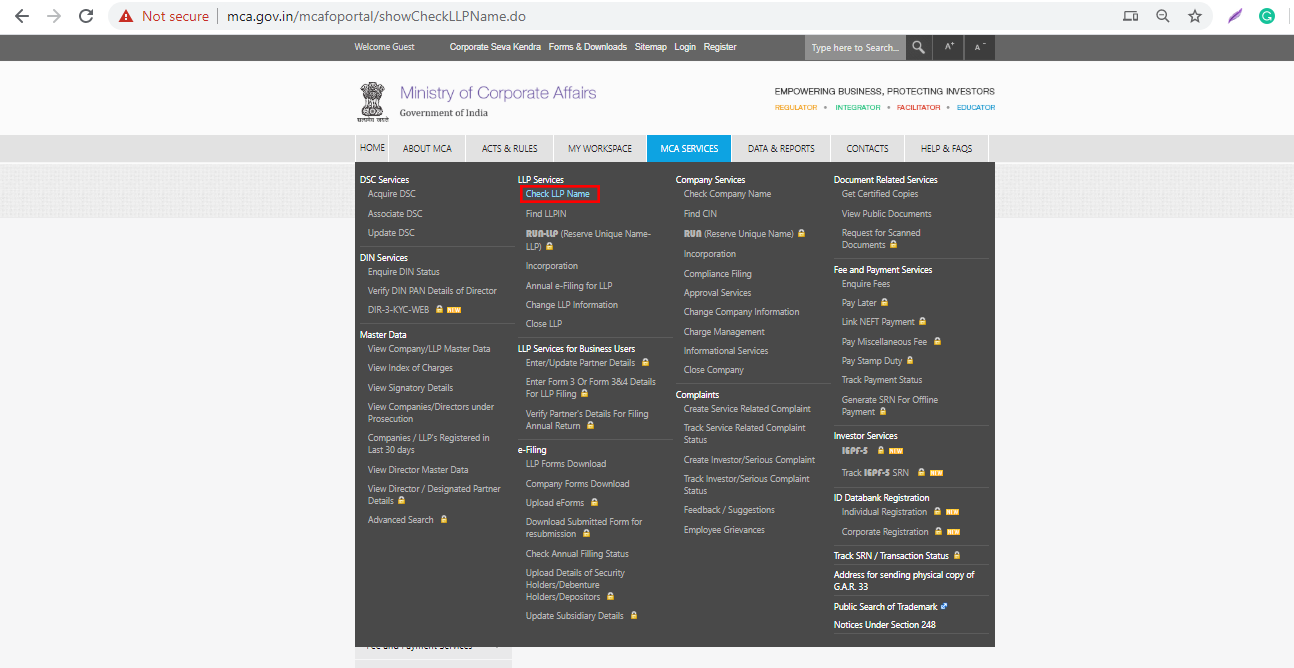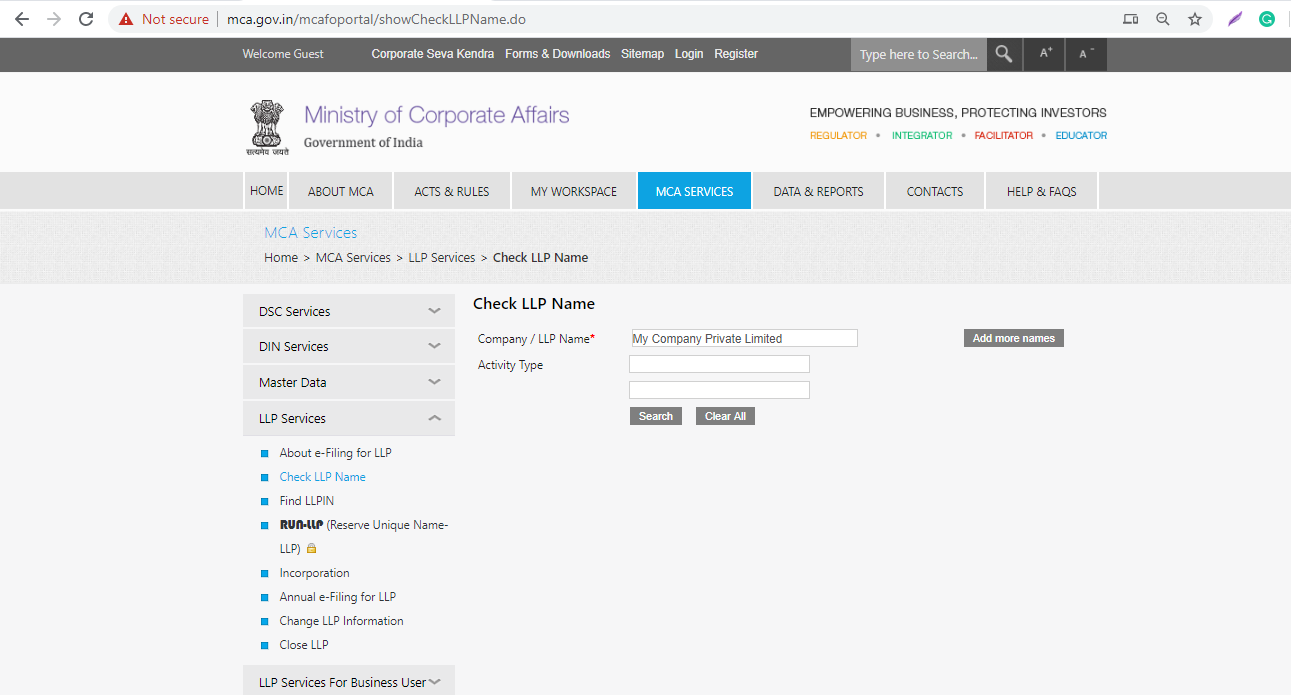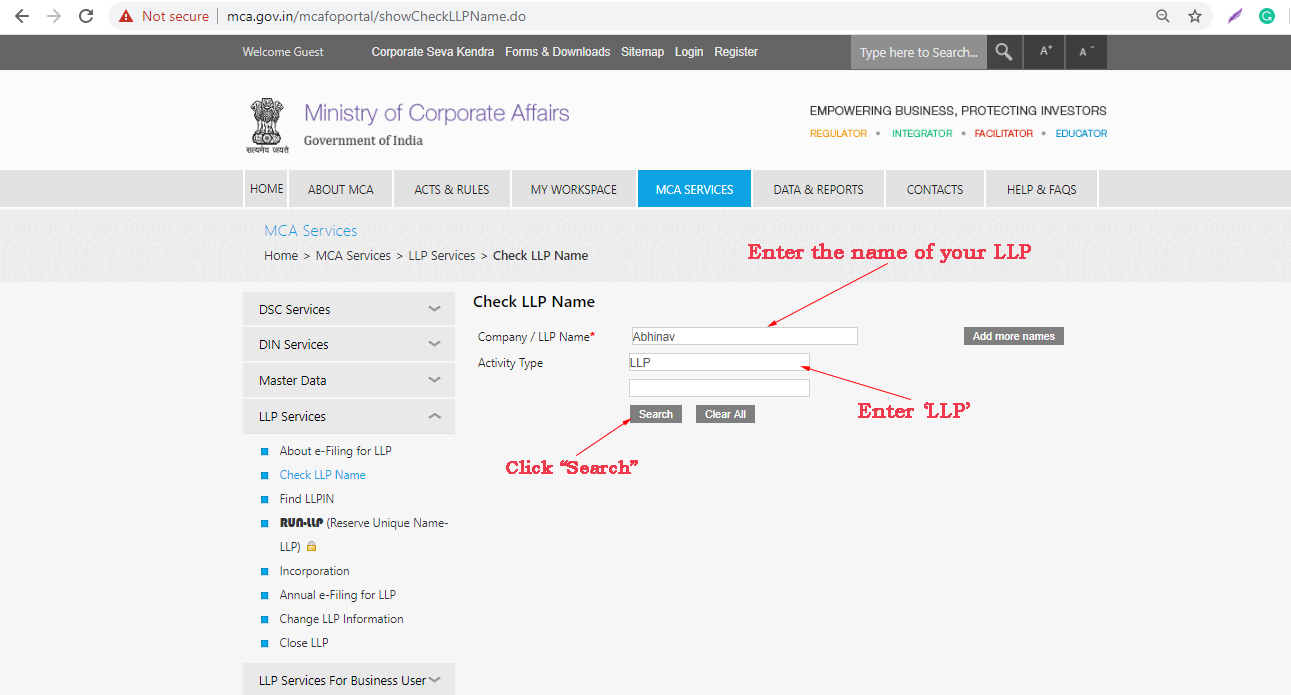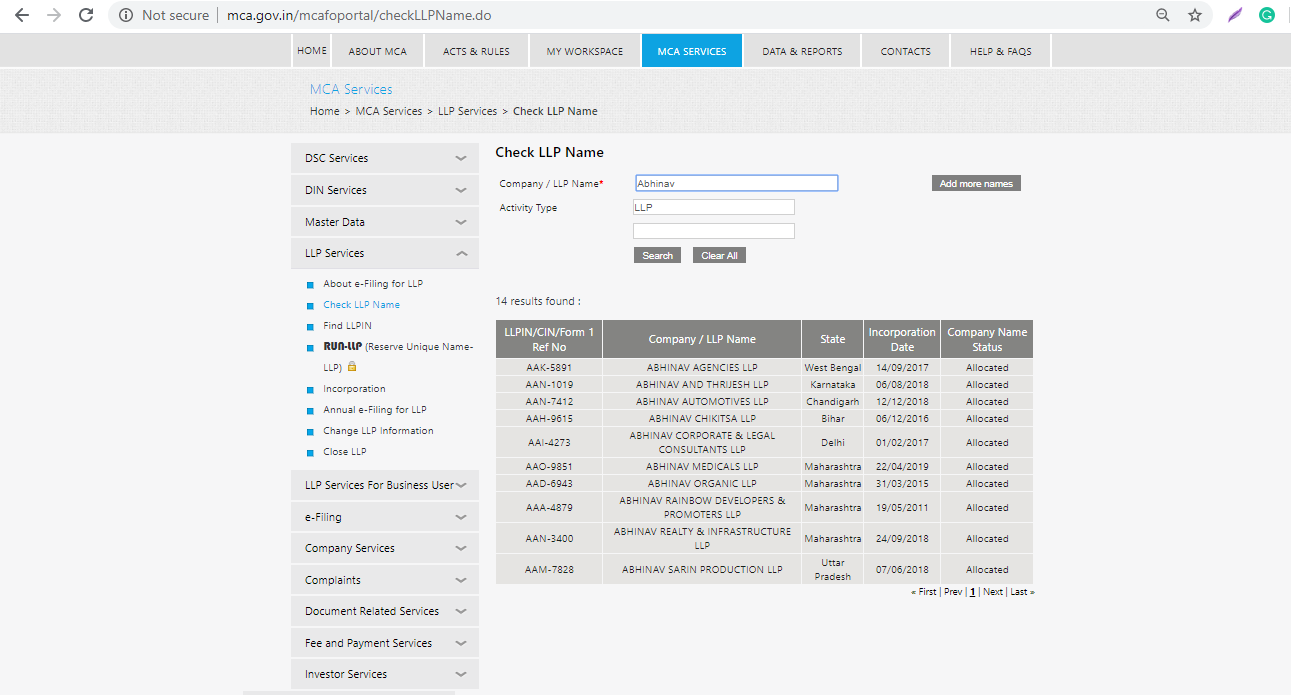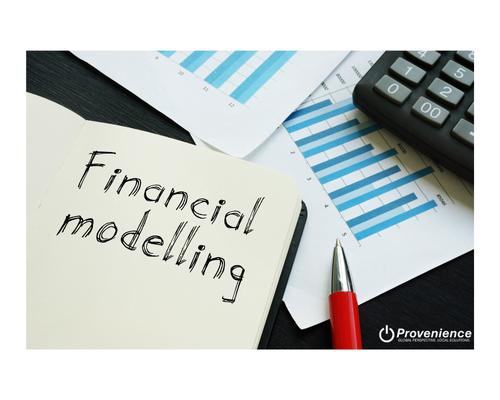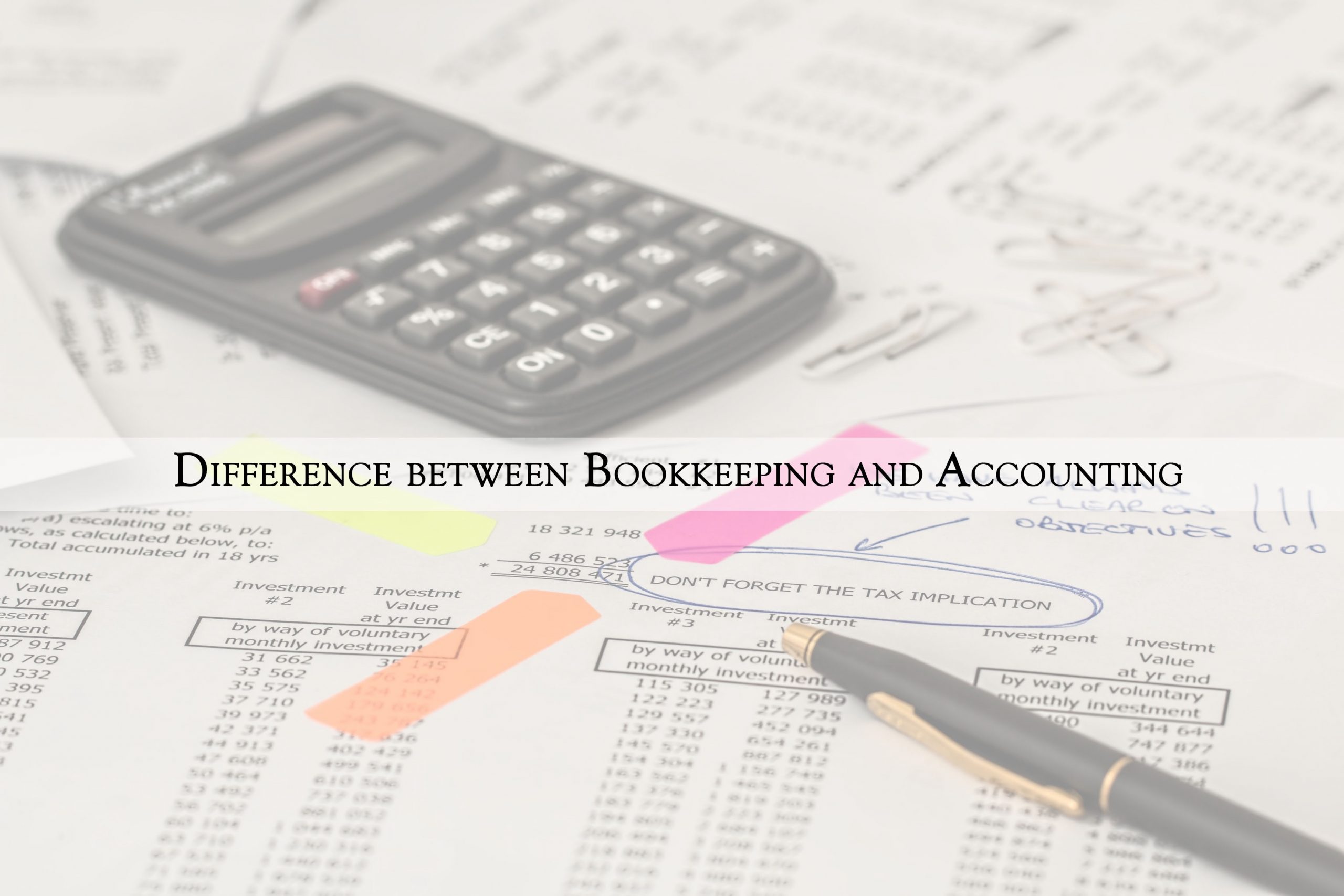When you decide to name your company or LLP, one of the first things to consider is that the name is not already in use. Hence, you must check if the name that you have chosen for your business is unique. The website of the Ministry of Corporate Affairs (MCA) allows you to check company name registered under the Companies Act, 2013, and LLP Names. In this article, we will walk you through the steps to check Company Name and LLP Name.
In India, the Ministry of Corporate Affairs (MCA) keeps a record of all companies registered under the Companies Act, 1956/2013 and LLPs registered under the Limited Liability Partnership Act, 2008. Before registering your company, you can check company name or LLP name on the website. Here’s how:
How to check Company Name on the MCA website?
Step I
Visit the MCA portal at www.mca.gov.in and click on MCA services on the top menu.
Once you click on the MCA Services tab, a new page will load with a menu tree on the left-hand side of the page. This will have the following options:
- DSC Services
- DIN Services
- Master Data
- LLP Services
- LLP Services for Business User
- e-Filing
- Company Services
- Complaints
- Document Related Services
- Fee and Payment Services
- Investor Services
- Track SRN / Transaction Status
- Address for sending a physical copy of G.A.R. 33
- Public Search of Trademark
In order to check company name, go to step II.
Step II
Visit the link ‘Check Company Name’ on the top menu or simply click HERE. 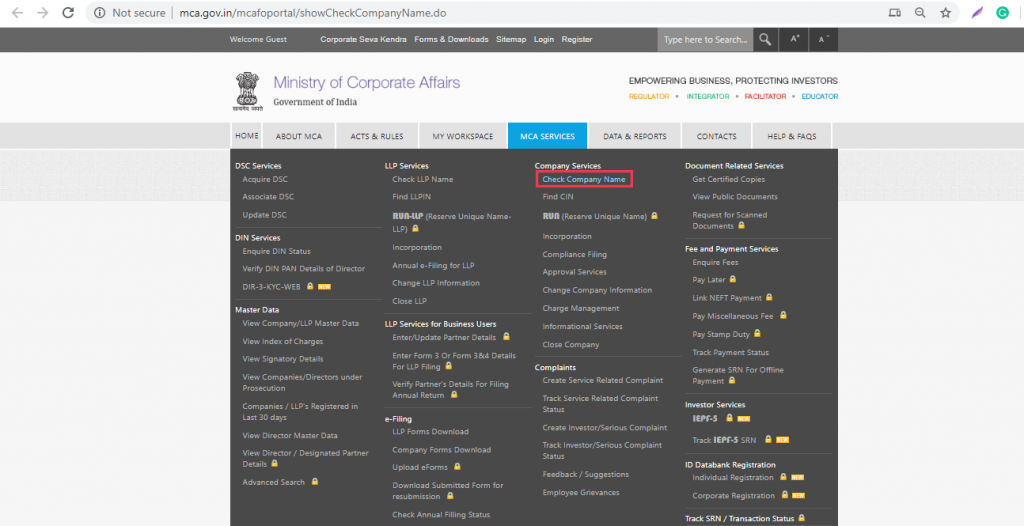
This opens a new page as shown below:
Step III
Enter the name in the box ‘Company Name’ and click on ‘Search’ as shown below:
If the name exists, then the site will show you a list of results with the following details:
- LLPIN/CIN/Form INC-1 Ref No
- Company Name
- State
- Incorporation Date
- Company Name Status
For example, if you put the name ‘Abhinav’ in the Company Name field and hit Search, you get the following results:
If the name does not exist, then you receive an error message saying “Entered Company Name does not exist.” For example, if we search for the company name ‘Abhinav300’, then we get the following error:
How to check LLP Name on the MCA website?
The process to check LLP Name is similar to that of the company name.
Step I
Visit the MCA portal at www.mca.gov.in and click on MCA services on the top menu.
Once you click on the MCA Services tab, a new page will load with a menu tree on the left-hand side of the page. This will have the following options:
- DSC Services
- DIN Services
- Master Data
- LLP Services
- LLP Services for Business User
- e-Filing
- Company Services
- Complaints
- Document Related Services
- Fee and Payment Services
- Investor Services
- Track SRN / Transaction Status
- Address for sending a physical copy of G.A.R. 33
- Public Search of Trademark
In order to check LLP name, go to step II.
Step II
Visit the link ‘Check LLP Name’ on the top menu or simply click HERE.
This opens a new page as shown below:
Step III
Enter the name in the box ‘LLP Name’, the term ‘LLP’ in the Activity Type box, and click on ‘Search’ as shown below:
If the name exists, then the site will show you a list of results with the following details:
- LLPIN/CIN/Form INC-1 Ref No
- LLP Name
- State
- Incorporation Date
- LLP Name Status
For example, if you put the name ‘Abhinav’ in the Company Name field, LLP in the Activity Type field, and hit Search, you get the following results:
If the name does not exist, then you receive an error message saying “Entered LLP Name does not exist.” For example, if we search for the LLP name ‘Abhinav300’, then we get the following error:
Summing Up
We hope that this article helps you check Company Name and/or LLP Name on the MCA website. In case you have any further queries, please feel free to write to us.